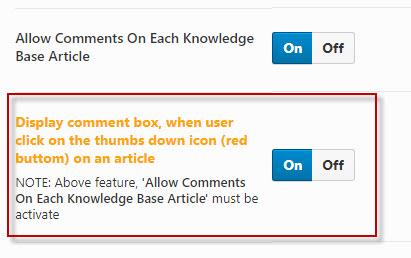- Please go to “Manual Options > Knowledgebase > Single Post/Category On|Off“, you will see option “Display comment box, when user click on the thumbs down icon on an article”, turn feature On to active the feature.
NOTE: Make sure feature “Allow comments on each knowledge Base Article” is turned ON to activate this feature.